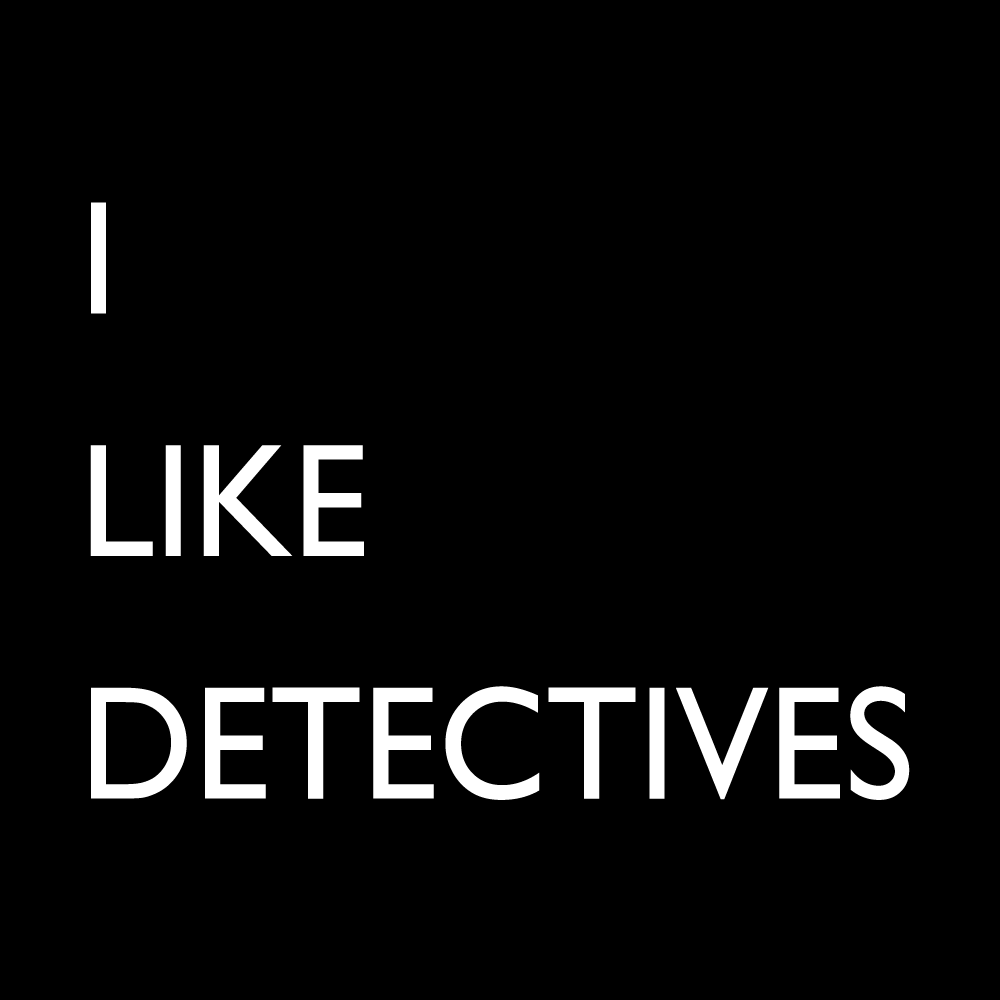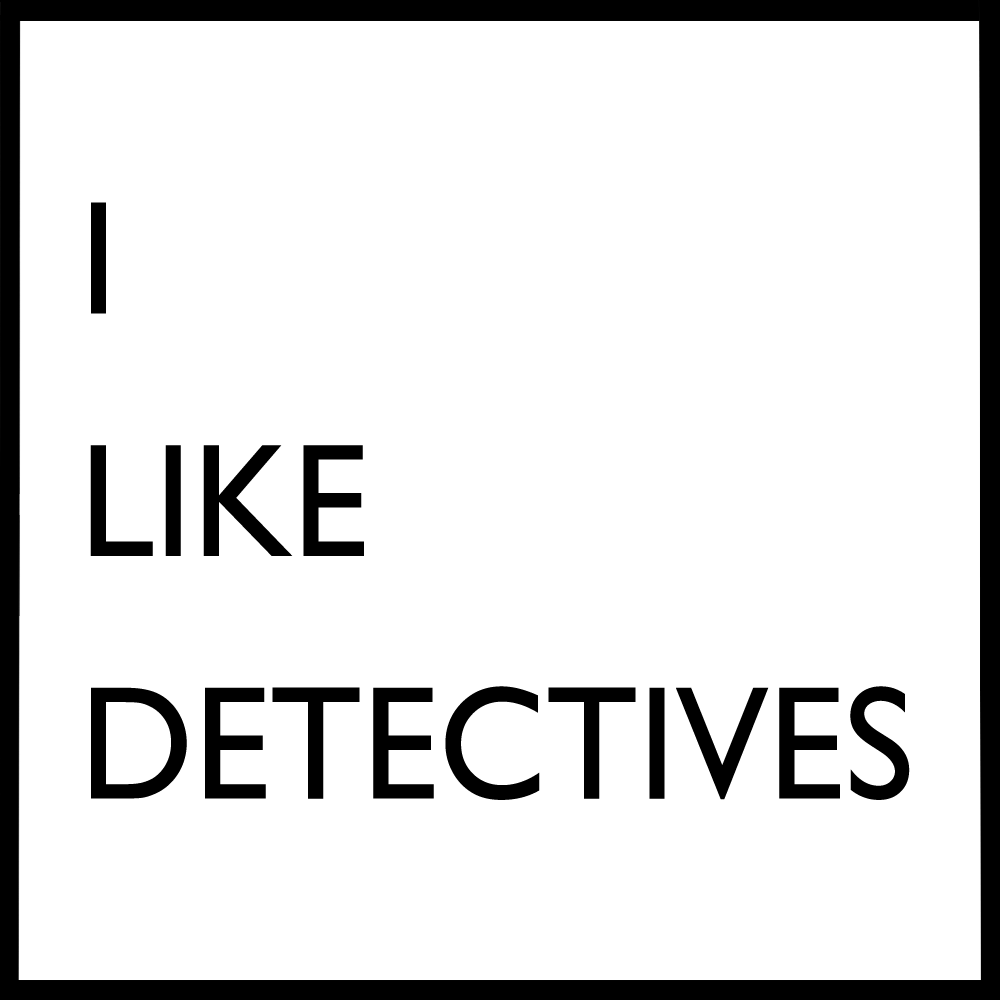1) What is Virtual Photography (VP)?
Not to be confused with Vice President, Virtual Photography (VP) means taking screenshots in video games, either on a gaming console (PS4, XBox, Nintendo Switch) or PC. Besides Virtual Photographer (also VP), there are other names such as Gametographer, Game Capture Artist, or Screenshots Enthusiast. I'm sure there are more titles out there, but you get the idea.
You will often hear the term photomode and/or freecam/flycam used by gamers, these are tools VPs use to take screenshots in-game. However, it is important to note that photomode usually implies official tool released by game studios; whereas freecam/flycam means unofficial camera mods, also called cinematic tools, created gamers who then share their work for others to use for free. Freecam/flycam will be discussed in depth in Question #3.
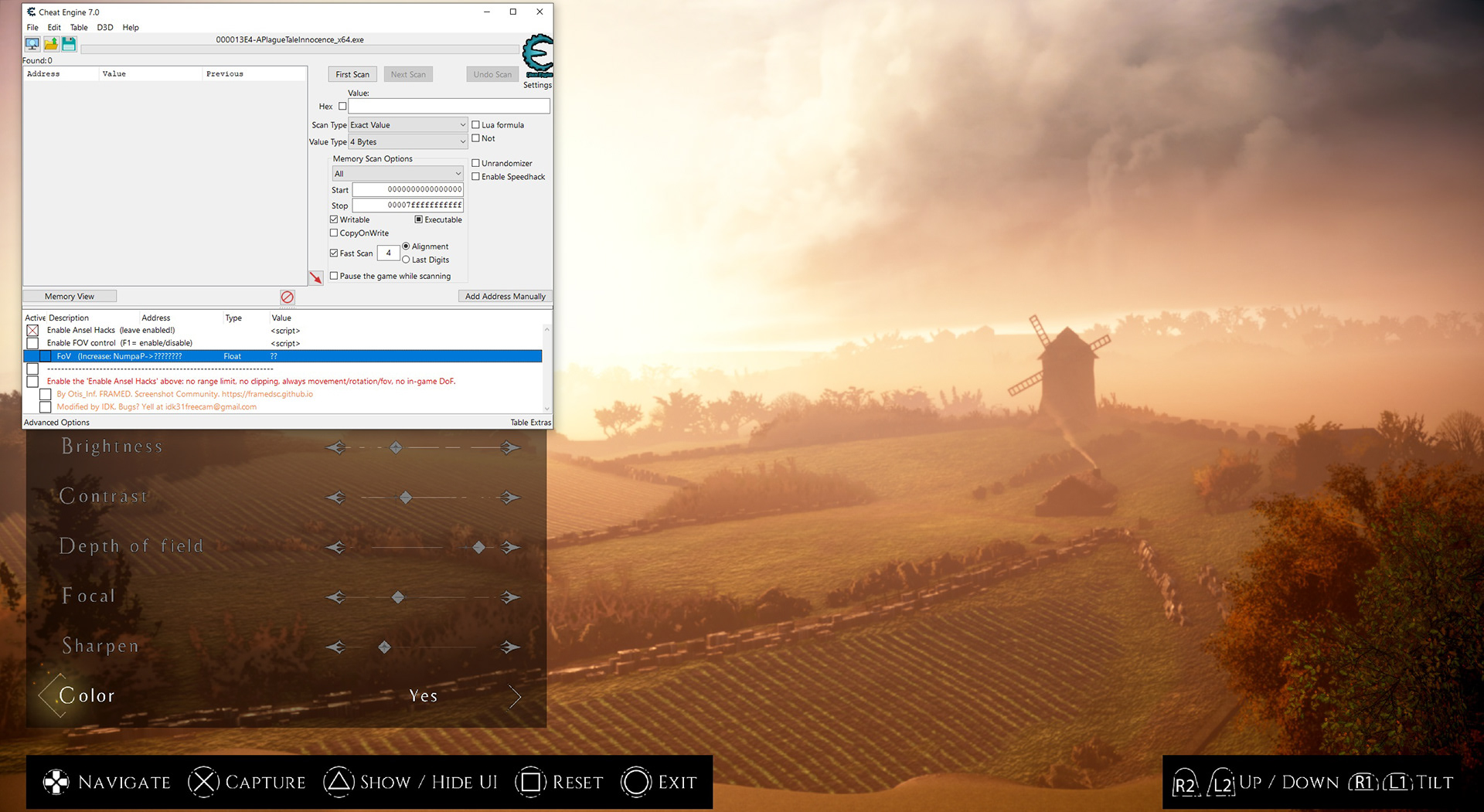
On the top left is Frans Bouma's camera mod that allows players to use Ansel during cutscenes. In addition, this cheat table also removes camera range limit, clipping, and in-game Depth of Field (DoF). On the bottom left is the official photomode in A Plague Tale: Innocence.

In the photo above, the left panel labeled "Photo mode" is often referred to as Ansel, one of the many features that GeForce Experience offers to NVIDIA graphics cards owners for free (this will be discussed in more depth in Question #3). It is essentially a somewhat universal photomode that is only available for supported games. In this case, it is A Plague Tale: Innocence.
2) You mean video games cutscenes screenshots?
Some are but some are not. So no, but yes. It's complicated.
Similar to real world photography, VPs also have to work for that perfect composition, lighting, and colors to convey the emotions and/or message(s) in a particular shot. Screenshots from cinematic cutscenes with the default camera angles are often frown upon because VPs don't contribute to that creative process. Think of it like taking a screenshot of a movie. However, there's nothing wrong with capturing cutscenes shots to remember those special in-game moments. Unlike in real life, the character models in cutscenes look BETTER than the in-game models because they are mo-capped (motion captured), so it's understandable that some VPs want to capture that. In a lot of cases, non-player characters (NPCs) don't appear in-game at all, except for cutscenes. How would VPs be able to take pictures of those NPCs outside of cutscenes? In other cases, the outfit(s) that you want is locked in a cutscene and there's no mod available to obtain it. VP has another unique problem: clipping. We don't often see a piece of clothing/hair goes right through a character's throat or their armor bending if they crouch down in real life, but clipping exists in every single game. These problems are unique to VP because the environment is virtual.
But here comes the complicated part: what if VPs can move the camera within cinematic cutscenes and capture shots in unique, unseen angles that are hidden? Official photomode in Hellblade: Senua's Sacrifice gives players this ability on consoles. In addition, a lot of freecam/camera mods allow VPs do to this (camera mods will be discussed in depth in the next question). Does this mean taking screenshots during cutscenes is easier than regular photomode? Based on my personal experience so far with Assassin's Creed: Odyssey and Resident Evil 3, it is more difficult.
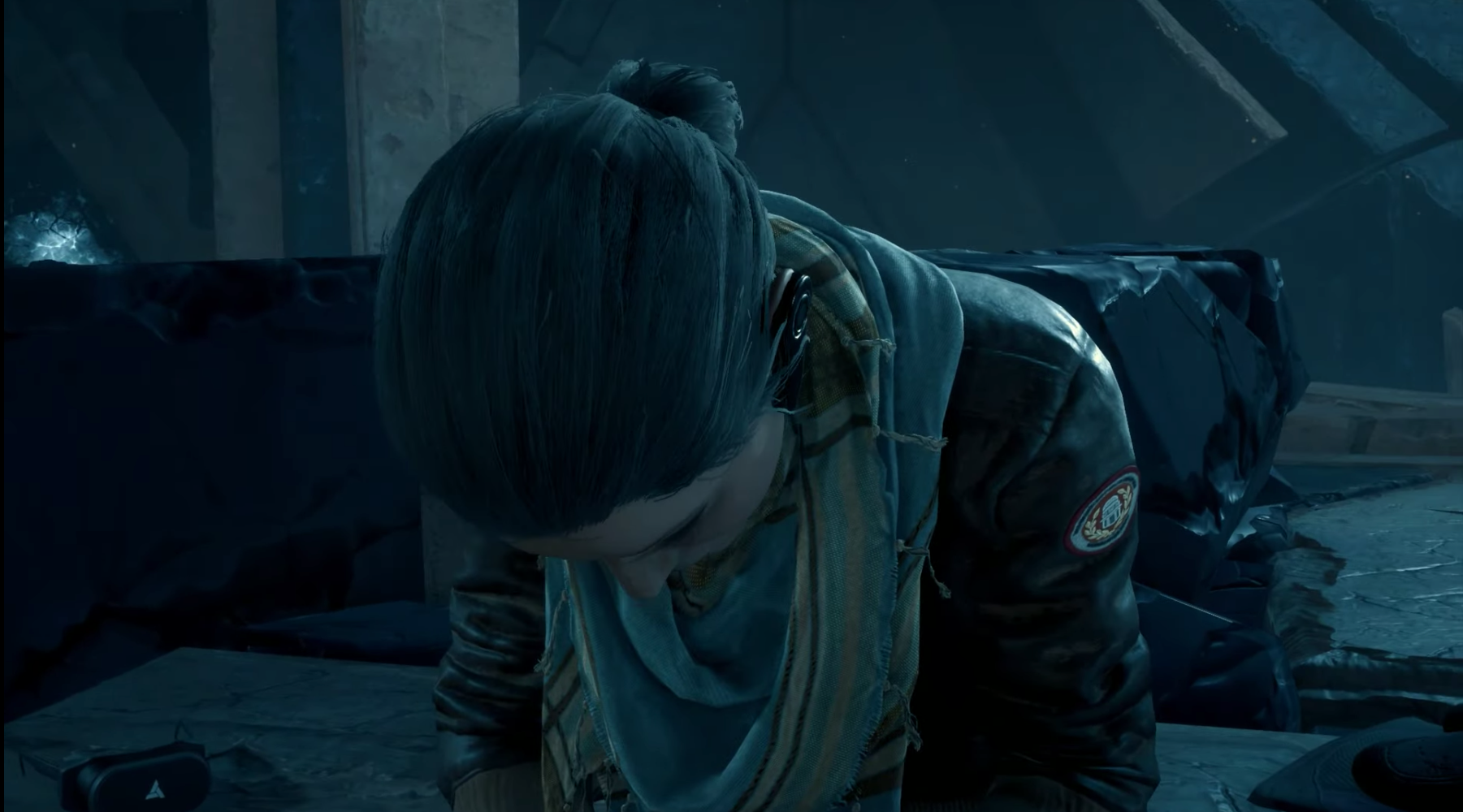
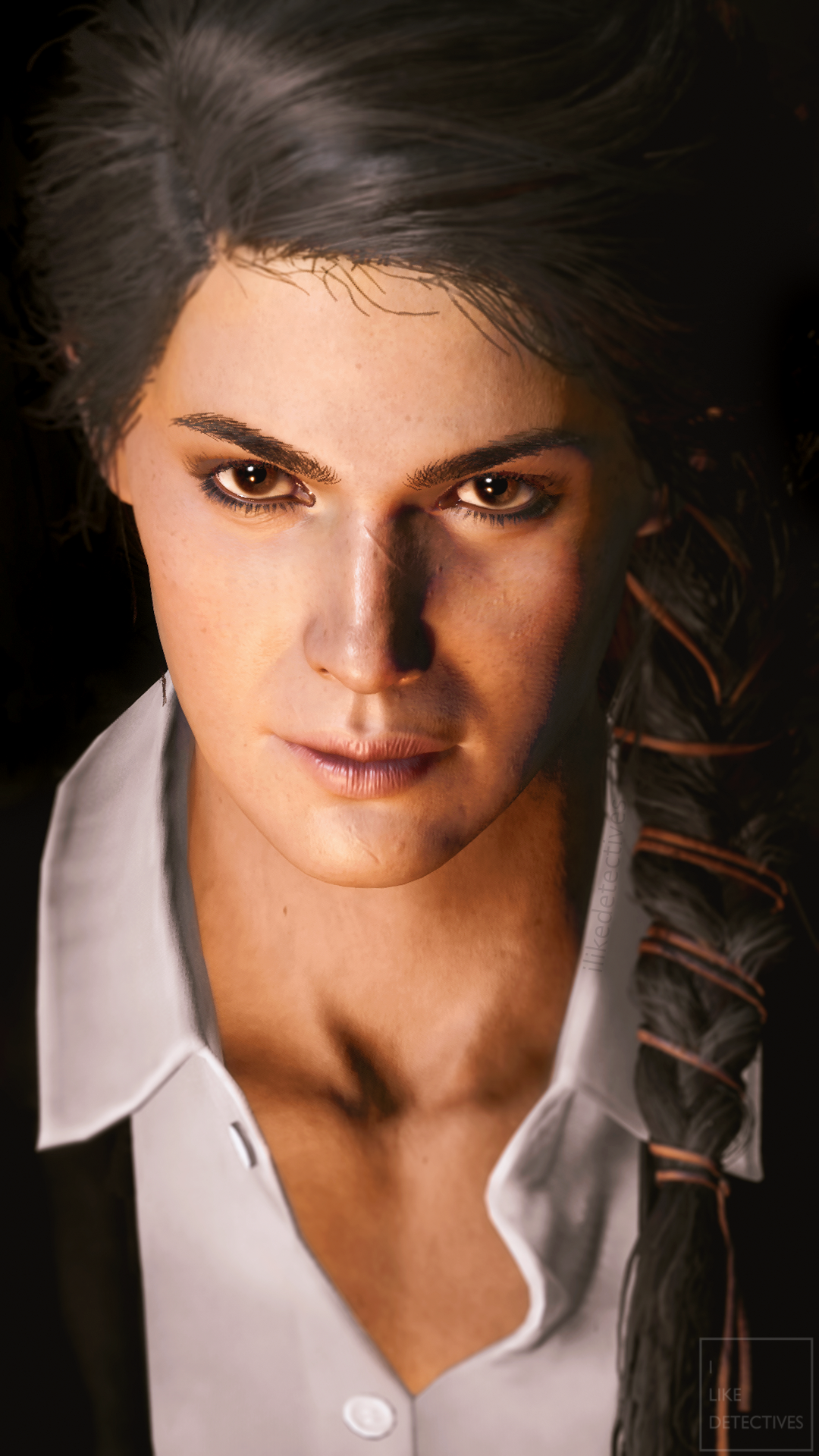
Cutscene in Assassin's Creed: Odyssey (left) vs. Unique shot captured in the same cutscene using camera mod by Frans Bouma, Lightroom, and Photoshop (right).
As for my case, I absolutely love the suit that Kassandra wears in Assassin's Creed: Odyssey but there was no way to obtain this outfit in-game at the time. The suit is loved by all players and a highly-requested outfit but it never made it in the game as an outfit option. This suit only shows up in one particular cutscenes, so guess what I have to do? I rewatch this 2-minute cutscene for at least a few dozen times to get the shots that I want with freecam and spend an absurd amount of time in Lightroom and Photoshop to recolor the photos to normal lighting. Now the suit outfit mod exists and I no longer have to deal with the blue tint and I forever owe hypermorphic for his work.
TLDR: if you don't use cutscene shots to enter into competitions that specifically prohibit cutscene shots, happy capturing.
3) Wait, CAMERA MODS? MADE BY PLAYERS? THEY EXIST?
Unfortunately, not for consoles. If your console games don't have photomode, you are at the mercy of the games' setting, which may have first-person view or an option to turn off the Heads Up Display (HUD, aka those floating icons you see in-game), such as Gravity Rush 2 and Death Stranding. One last resort is begging the studio to patch in a photomode, which is more possible if the game still has post-launch support. Some recent examples are A Plague Tale: Innocence, Control, and Borderlands 3.
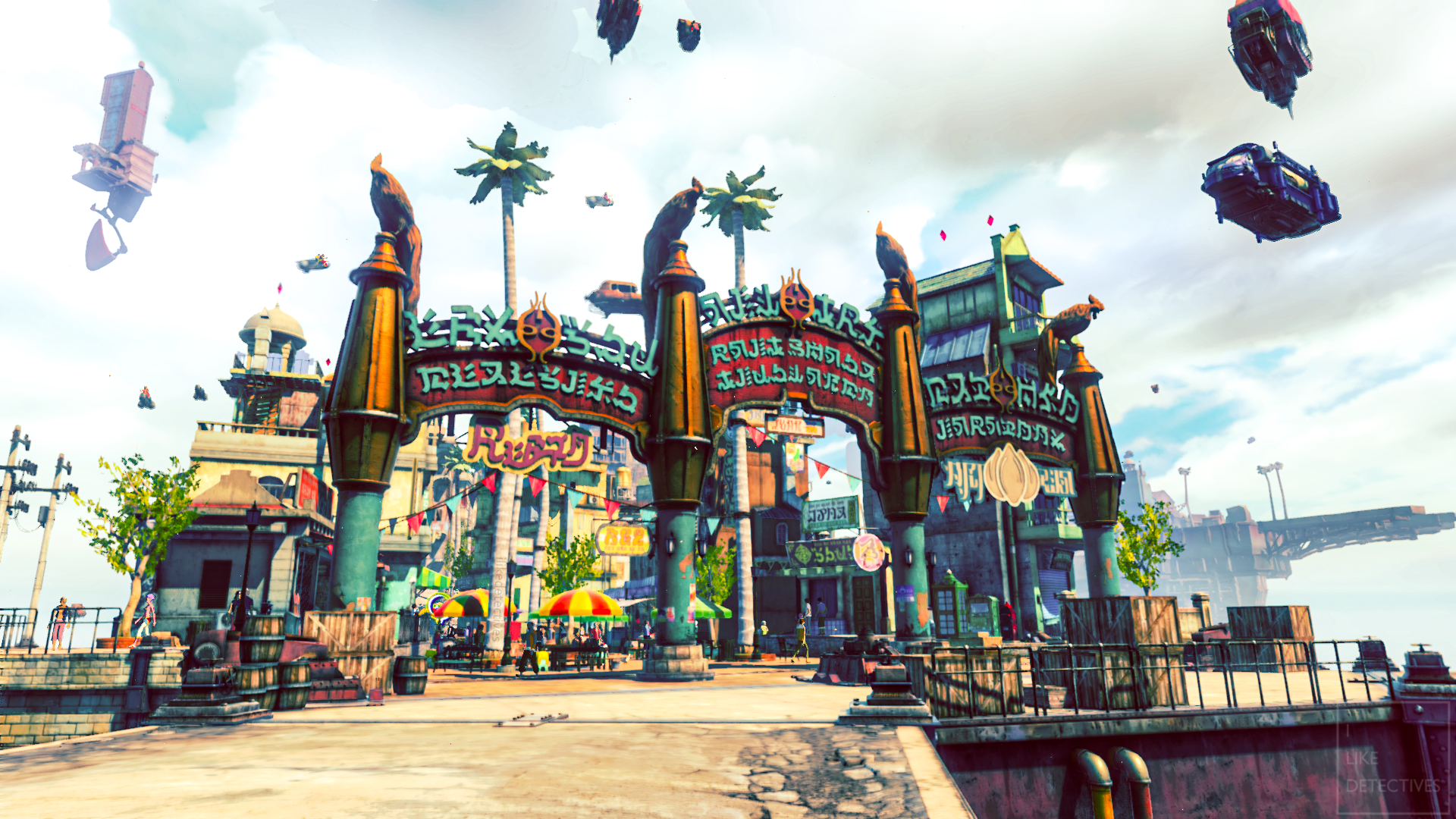
Gravity Rush 2
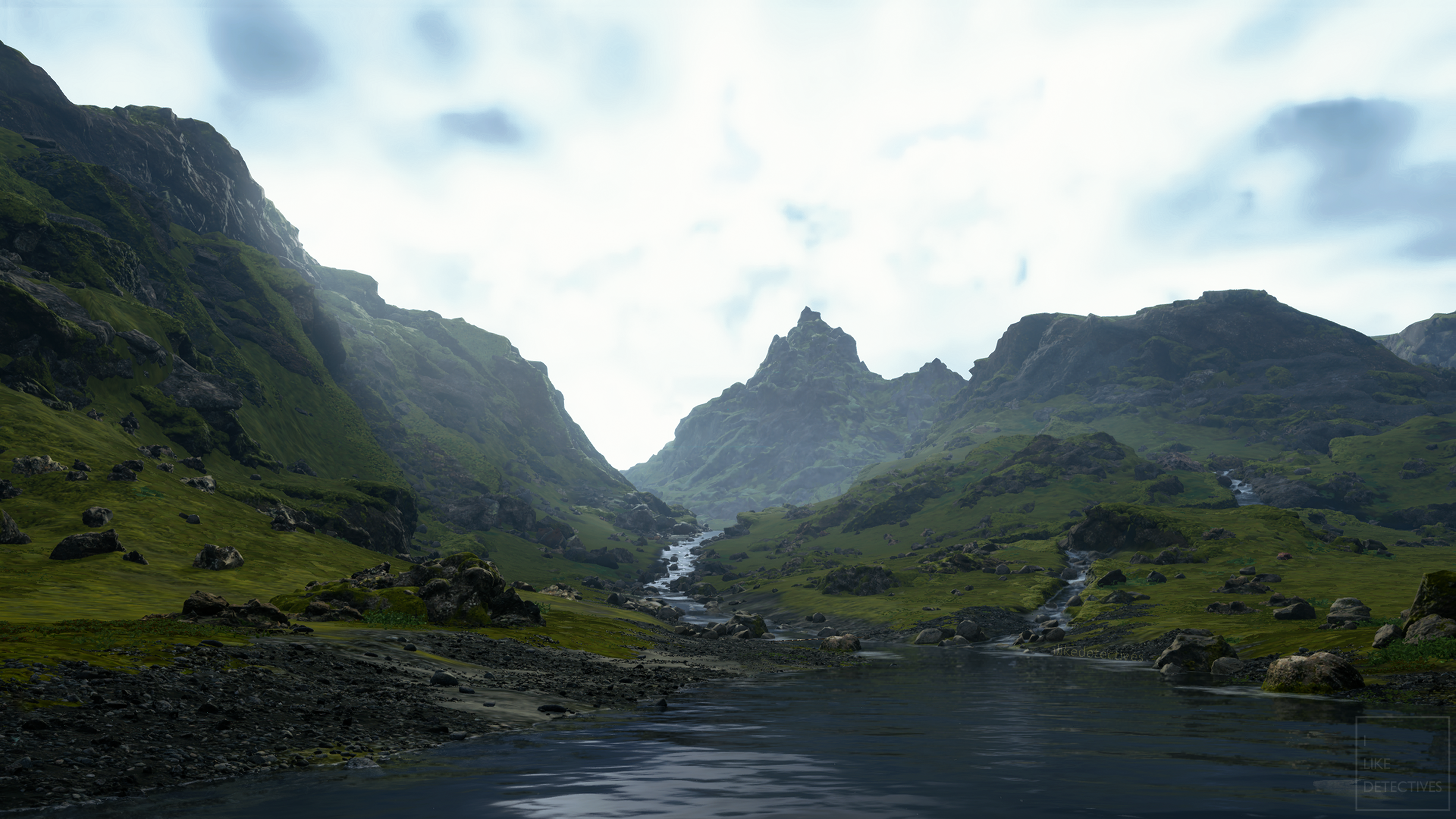
Death Stranding
Photo captured in Gravity Rush 2 using first-person view (left) vs. Photo captured in Death Stranding using in-game HUD toggle while character is in meditation mode (right)
If you play on PC (Windows), you have A LOT more tools to get around more than just photomode restrictions. Keep in mind, your options still depend on the game itself, each modder has different interests (they are creating these tools for free after all).
Below are some popular tools available only to PC players (sorry console players, but it's normal for a $1,000-$4,000 machine to have more perks than a $200-500 one):
• HUD toggle mod: allows you to turn off those annoying floating icons on the screen, often found on NexusMods. This tool is very popular for older titles and sometimes, this is your only option.
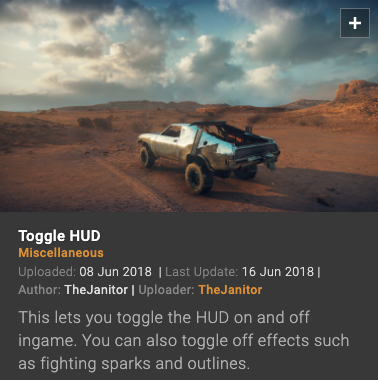
HUD toggle for Mad Max
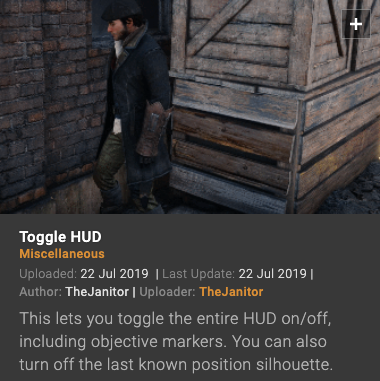
HUD toggle for Assassin's Creed: Syndicate
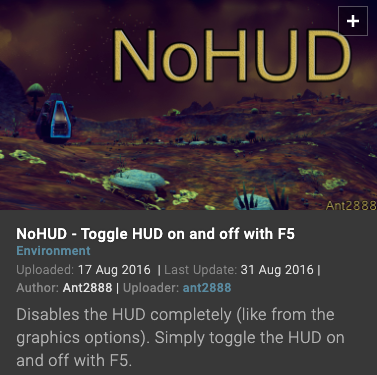
HUD toggle for No Man's Sky
HUD toggle mods for Mad Max, Assassin's Creed: Syndicate, and No Man's Sky on NexusMods
• Freecam/flycam/camera mod: unofficial photomode with basic user interface (UI). Games are hacked to give the user the ability to hijack the in-game camera. Depending on the games, some has more features than others such as Time of Day slider, weather control, and unlimited camera movement range, including the ability to move the camera around during cutscenes in some cases. Some are in the form of Cheat Tables (.ct), rather than .exe files. Some provide complementary enhancements to the official photomode. You can also read more about how to create camera tools on Frans Bouma's blog. Below are some examples:
+ Freecam cheat tables by IDK31.
+ Cinematic Tools by hattiwatti.
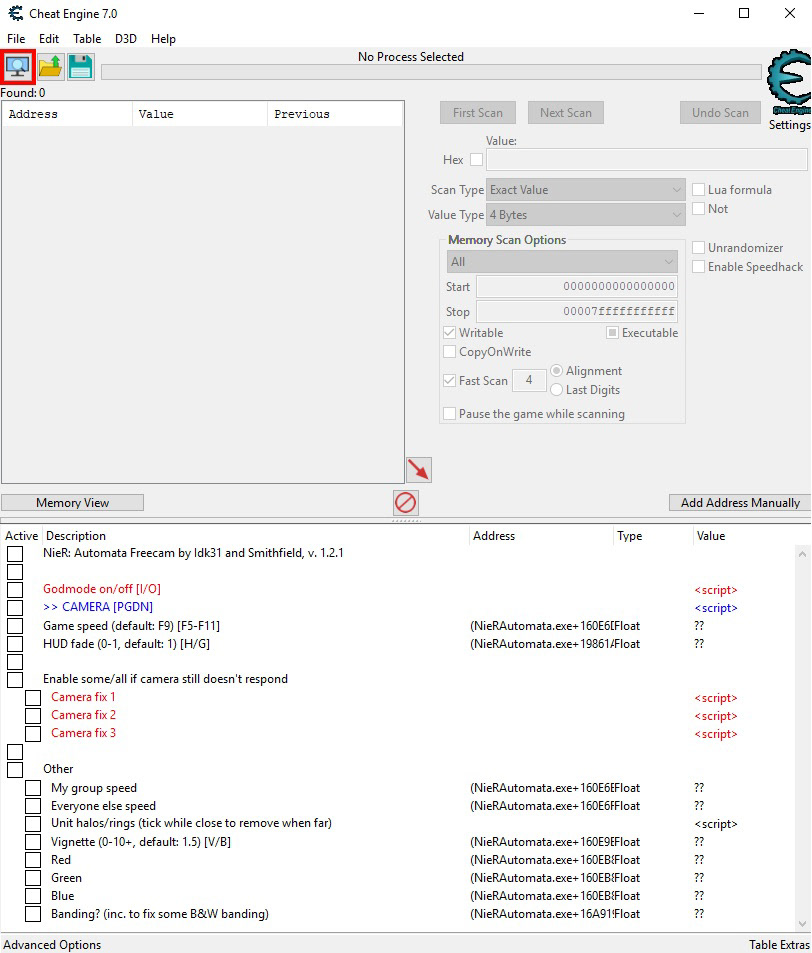
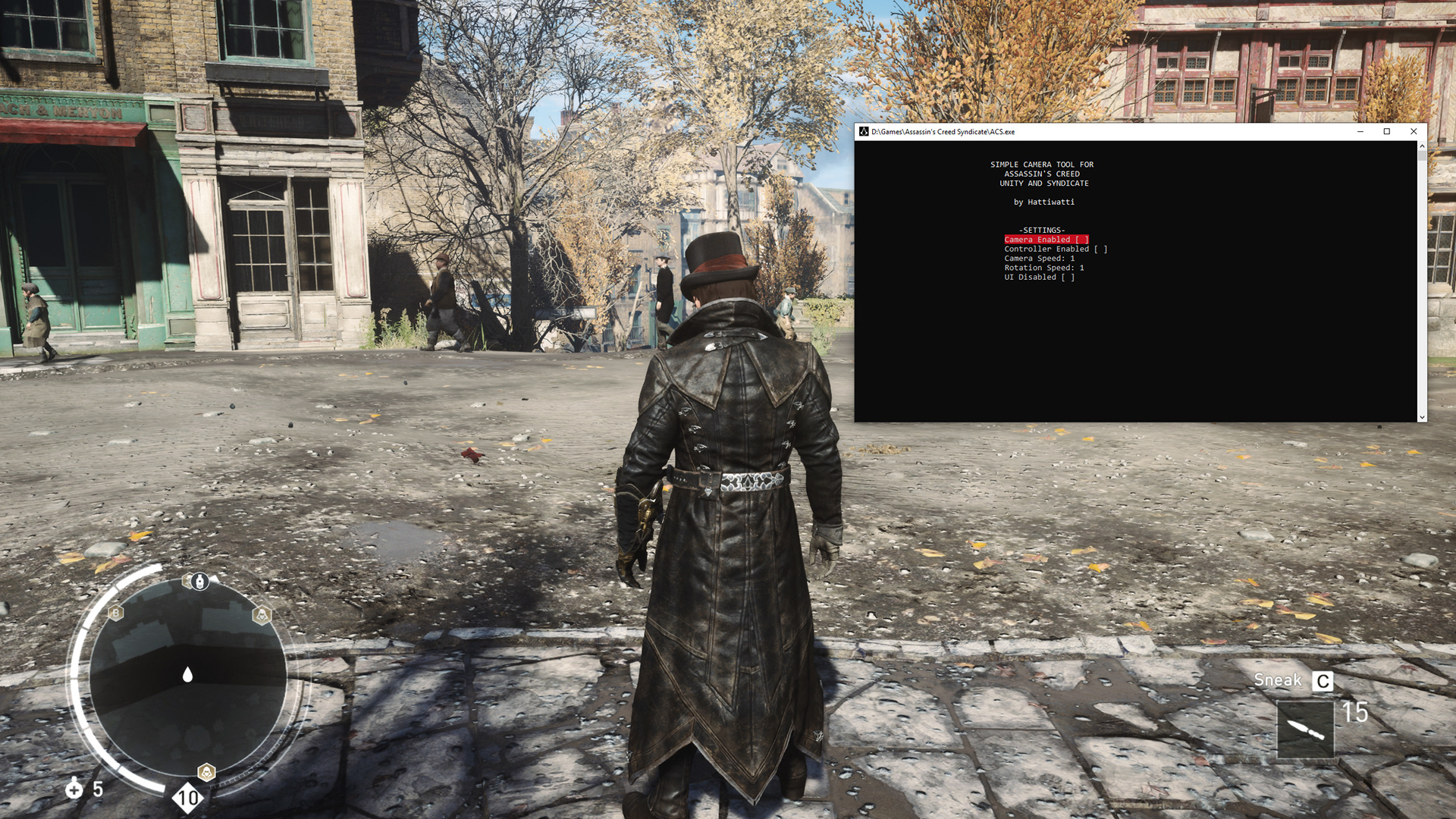
On the left is a freecam cheat table for NieR: Automata by IDK31. On the right is a freecam/cinematic tools for Assassin's Creed: Syndicate by hattiwatti.
+ Injectable Generic Camera System (IGCS) and Unreal Engine Unlocker (UUU), both by Frans Bouma.
• Timestop tool: add-in toggle for older titles often don't have timestop included with the freecam, you will need this additional mod if it's available, often found on FearlessRevolution forum as cheat tables (.ct).
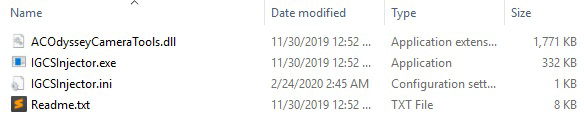
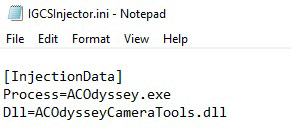
On the left is how a folder of IGCS for a game looks like. Camera mod is essentially is a .dll file that gets injected into the game by an injector (IGCS in this case, but Extreme Injector is another example) that places the camera mod into the game. As you can see on the right hand side photo, IGCS takes the camera mod for Assassin's Creed: Odyssey (ACOdysseyCameraTools.dll) and injects it in the game application (ACOdyssey.exe) while it is running.
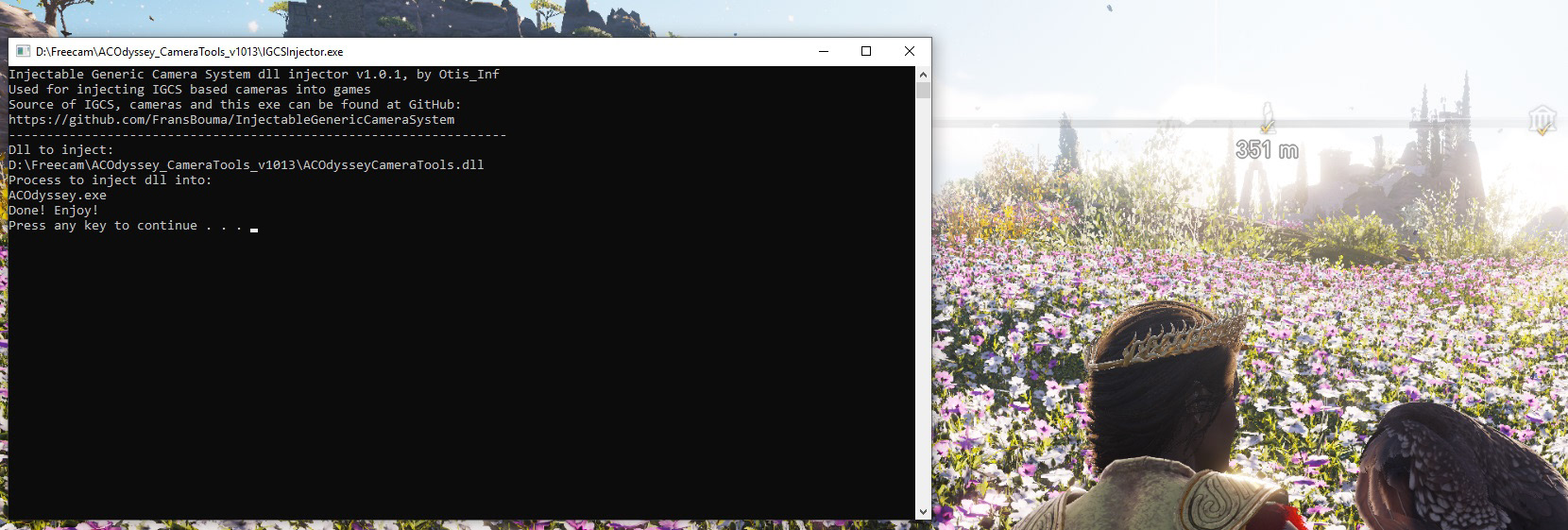
Once the set up is done, you'll get a notification similar to this one above.
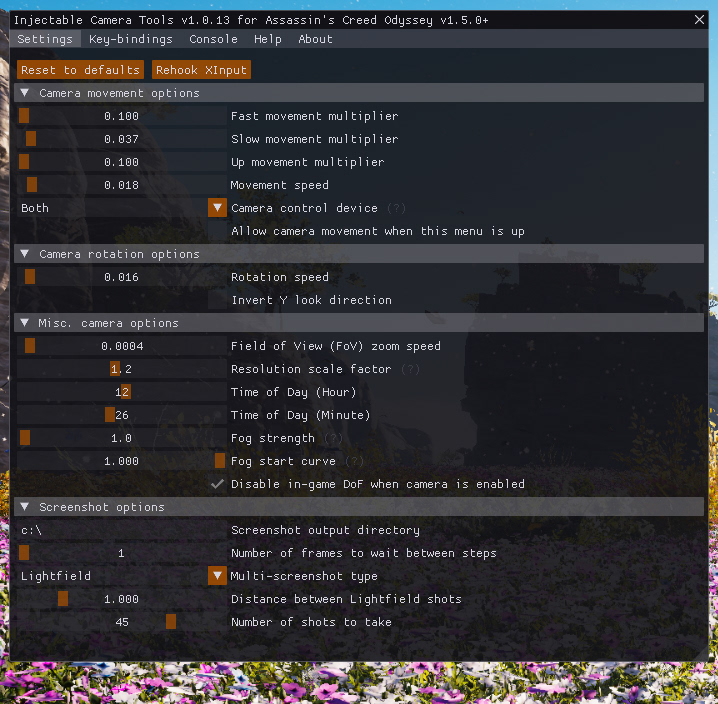
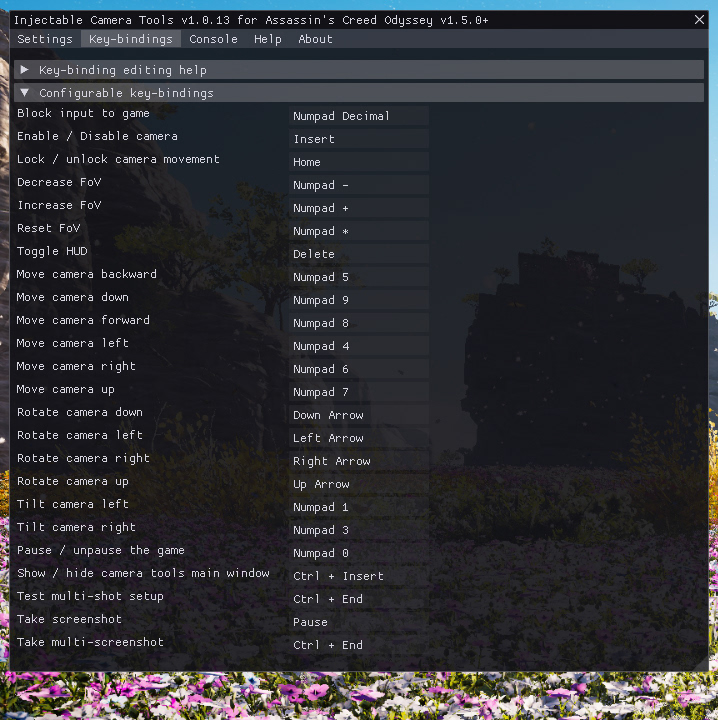
Unlike official photomode, camera mods like this one above offer a wider range of movement (if not virtually unlimited), in addition to more options for customization to your personal preferences. For examples, you can adjust individually how fast you would like the camera to move in a certain direction, time of day down to the minutes, fog strength and starting point, and more importantly, the ability to change the default's key-bindings. I sometimes switch between 3-4 games on PS4 and the amount of times that I accidentally reset everything instead of snapping the shot is beyond frustrating.
• ReShade: post-processing filters/overlays that are applied on the entire game in real-time, often works on on older titles which aren't supported by GeForce Experience (Ansel & Freestyle). These overlay settings can be shared among users as presets. There are more than a few dozen shaders/filter to choose from (see picture below). Presets are often available on ReShade official website and NexusMods.
ReShade Overlay in Assassin's Creed: Origins

ReShade Off

ReShade On
ReShade Off (left) vs. ReShade On (right). Tap to enlarge.
• Downsampling/Supersampling: also known as Dynamic Super Resolution (DSR) on NVIDIA GPUs, this tool renders the game at a higher resolution than your monitor's native resolution and then, shrinks the game's window back to its original size. This results in higher and smoother details. For example, this lets you play a game on 4K resolution with a 1080p monitor; however, this is VERY HEAVY on your Graphics Processing Unit (GPU or also called graphics card) and unsupported games will often crash. This can be adjusted as Resolution Modifier or Render Resolution often located in the game display settings if available by default.
Abzu allows downsampling up to 7680x4320 in a 4K (3840x2160) window resolution on a 2K (2560x1440p) monitor.
• Hotsampling: does the same thing as downsampling, but doesn't shrink the game's window back down to your monitor's size. This is often preferred if you're only interested in taking high resolution screenshots. Hotsampling renders the game's window to your customized size temporarily so you can capture your shots, which you won't be able to see completely. Once you're done, you can switch the game back to your native resolution to continue playing. Hotsampling is less GPU-intensive than downsampling/supersampling because you only use it when you're ready to take the shot.
+ Simple Runtime Window Editor (SWRE): tool for hotsampling, works regardless of GPU brand. SWRE lets you resize the game window to the custom resolution of your choice (the limit is your GPU). However, SWRE only works for games that support window mode. Don't forget to change back to your native resolution once you're done with capturing the shot because this is HEAVY on your GPU. Read more about SWRE on Github.
NVIDIA Control Panel (Downsampling)
Simple Runtime Window Editor (Hotsampling)
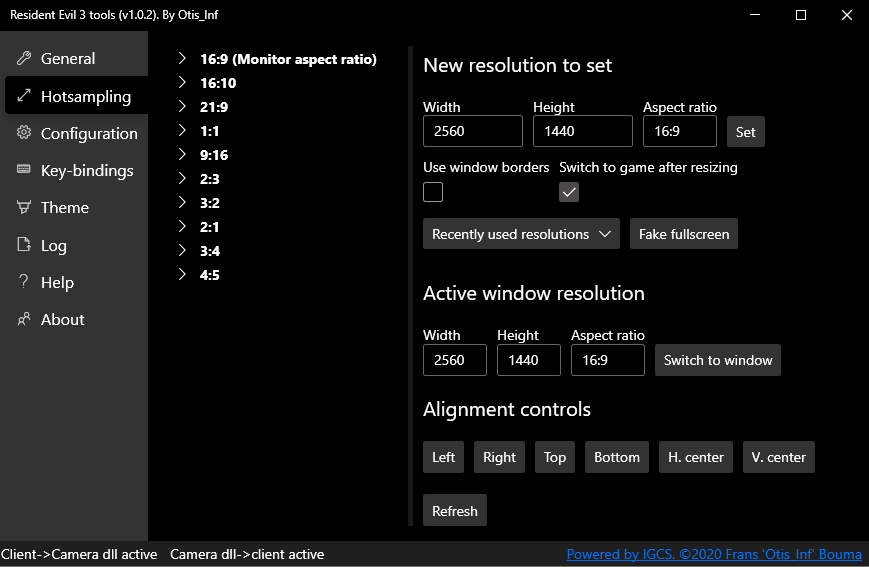
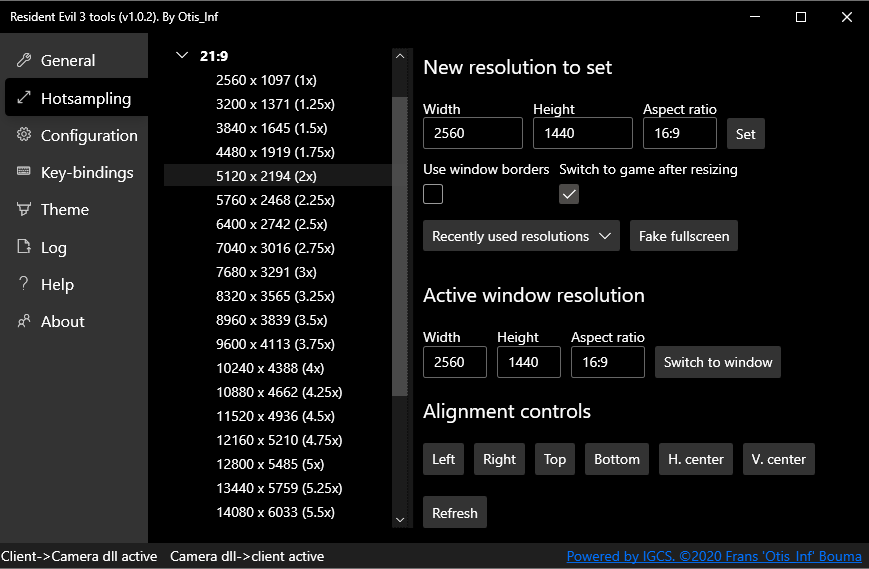
Camera tool for Resident Evil 3 Remake with built-in Hotsampling function for various ratio aspects by Frans Bouma
• Appearance mods: seeing new outfits and characters that aren't in the official game? Chances are those are mods. These are usually .dds files that need additional injector software like Resorep to run (but other mod managers do exist such as Forger Utility Manager for AC: Odyssey or Vortex for DMC 5), often found on nexusmods and/or Steam Workshop.
Forger Mod Management Tool and Mods for Assassin's Creed Odyssey by hypermorphic on NexusMods
Outfit & Weapon Mods for Final Fantasy XV on Steam Workshop
• GeForce Experience: Hotkeys setup to take screenshots, record, and stream gameplay videos, along with more features listed below. Make sure to enable experimental features in the Settings (or you'll get the "A supported game is required to use this feature" error message even for supported games). NVIDIA graphic cards only.
GeForce Experience Dash View of Supported Games
GeForce Experience Settings Window
+ Ansel: part of GeForce Experience, with additional options available such as dynamic super resolution (hotsampling), HDR, and 360° shot. NVIDIA cards only and not all games are supported. Read more about Ansel on NVIDIA and how to view Ansel 360° photo.
Ansel Overlay in Hellblade: Senua's Sacrifice

Screenshot (Stereo)

Super Resolution Photo (5120 x 3880 px)
Screenshot Stereo (5120x1440) vs. Super Resolution Photo (5120x3880)

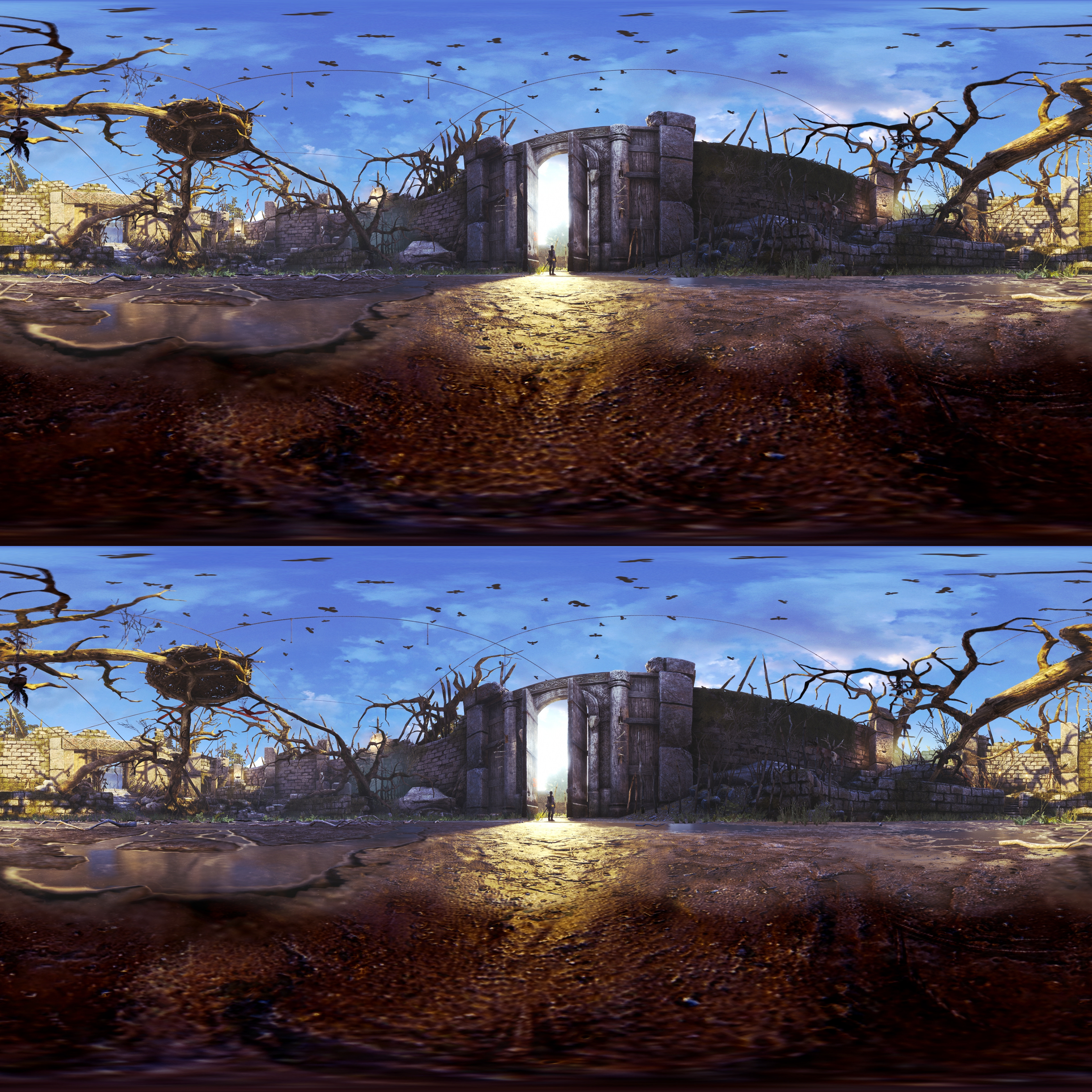
360° Photo Sphere (4096x2048) vs. 360° Photo Sphere Stereo (4096x4096)
+ Freestyle: filter/overlay similar to ReShade that you can apply and edit during gameplay, though options are more limited. You can have up to three presets for quick access, rather than as many as needed compared to ReShade. Check on NVIDIA's website for a list of supported games. As of October 29, 2019, GeForce Experience Driver Update (version 441.08) adds all default ReShade filters/shaders into NVIDIA Freestyle.


Freestyle Off (left) vs. Freestyle On (right). Tap to enlarge.
+ RTXOn: render a more realistic look of the in-game environment using real-time ray tracing and Deep Learning Super Sampling (DLSS) technologies. Supported on higher-end NVIDIA cards and only a few recent games because the technology is still new. Look up RTXOn vs. RTXOff for photo and/or video comparisons like this article.
***IMPORTANT NOTES:
• All the tools mentioned above are GPU hungry, some are hungrier than others. Don't starve and overwork your GPU, it WILL melt (no not really but your PC will crash).
• Always put your game screen to Borderless and switch to Window view before running SRWE.
• Resorep and ReShade are NOT compatible with each other, this means you can't use both simultaneously.
• Freecams often only lets you control the composition of the photos. If you need additional effects such as exposures, clarity, or saturation, use ReShade or NVIDIA Freestyle overlays.
• Please consider donating to programmers and modders who create these tools for everyone to use for FREE. If not, the least you can do is thanking them and crediting them when you use their tools, don't casually pass it off as if you create them yourself.
4) can I edit my photos?
Similar to real world photography, the decision belongs entirely to the photographer. YOU are the photographer and YOU should be the only one to decide how your shots are presented to the viewers; unless you are hired by the game studio(s) to capture promotional shots, then you have to go by their rules (oh yea, there are people who get paid to do this, those demo pictures you see on online stores aren't going to take themselves, that would be terrifying).
Some games like God of War and Marvel's Spiderman have plenty of robust filters in their photomodes, such that you don't need much editing besides some basic brightness, contrast, saturation adjustments to compensate for the difference between a 60-inch TV and a 6-inch phone screen.


You can do some light "editing" like the one in God of War for some basic saturation and contrast boost by using an in-game filter (left) or you can also go wild with the filter like this one in Marvel's Spider-Man (right). Spoilers, both games don't actually look like this during gameplay.
If the argument against editing is to "preserve what the game actually looks like", then would photomode's filters not allowed? Many official photomodes include built-in filters/presets; using these is technically no different than using filters on Instagram or Snapseed to edit your screenshots. When you apply these official filters/presets, your shots are no longer "organic". Some console games like Uncharted 4: A Thief's End and Uncharted: Lost Legacy have the option to apply various filters to the gameplay that drastically change the game's original look. As mentioned above with ReShade presets and Freestyle overlays for PC players, your photos are already edited before you even capture them. For newer games, would using RTXOn be considered too overpowered because it drastically improves the lighting, water, and reflections compared to consoles? I have seen official Twitter pages of studios and games liking and retweeting photos captured using all of the above tools: official and unofficial. If the people who make the games are fine with it, why should you be worried?
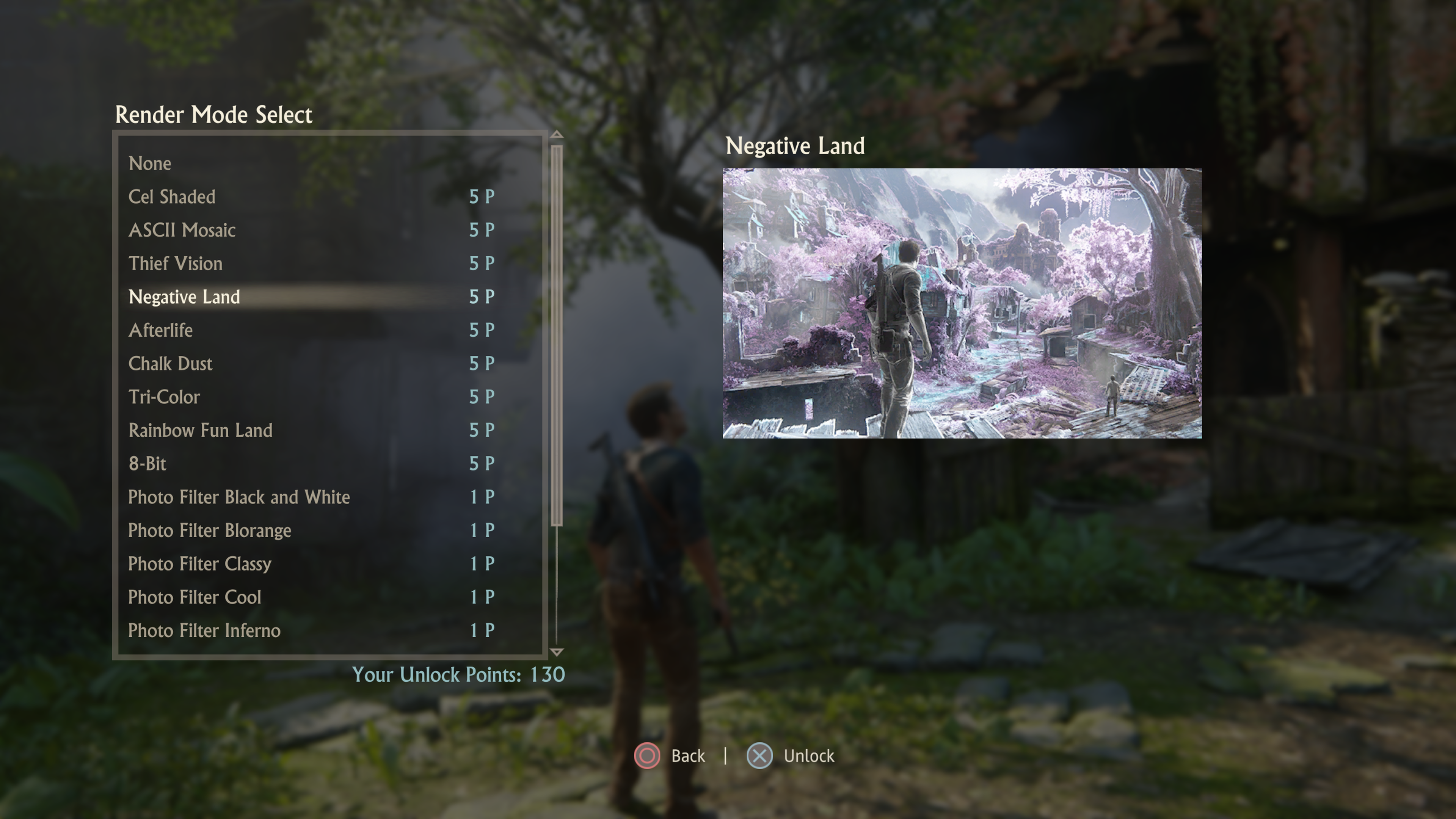

After finishing Uncharted: A Thief's End, players can unlock various perks such as outfits, gameplay modifiers (infinite ammunition, zero gravity, etc.), and various render modes. The render mode shown above is called Negative Land, which gives a pink infrared filter to the entire game (like a restrictive ReShade, but for console).




Similarly, Uncharted: The Lost Legacy also offers similar perks after finishing the game. Take a look at these 8-bit and Rainbow Fun Land render modes, both drastically change the look of the game. Adding another photomode filter is still possible so there are a lot of room for creativity here.
The bottom line is: unless you are using your photos to enter into a competition that specifically states no external editing allowed and/or only official in-game photomode is allowed, do what you think is best, it's your work.
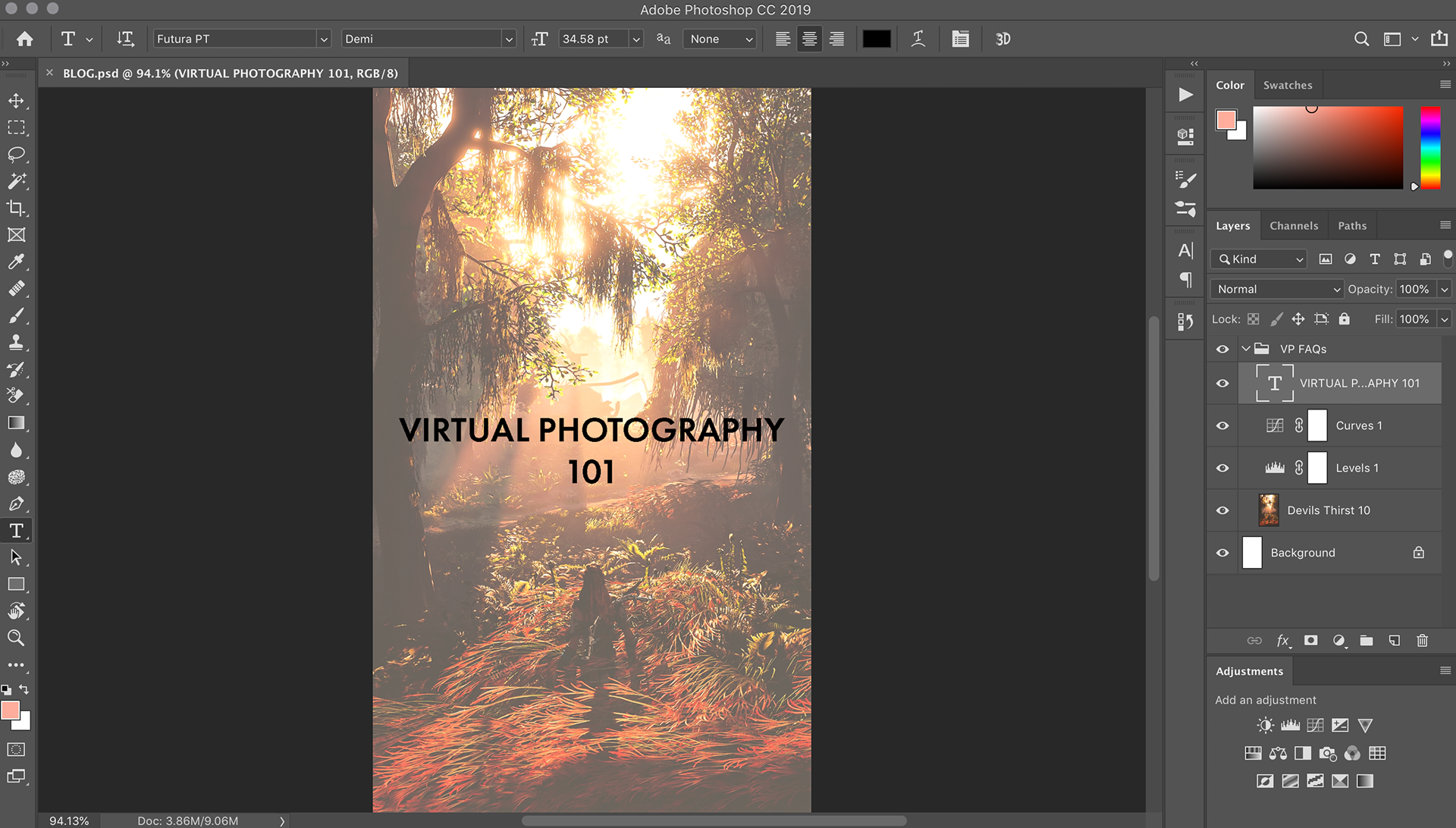
Photoshop
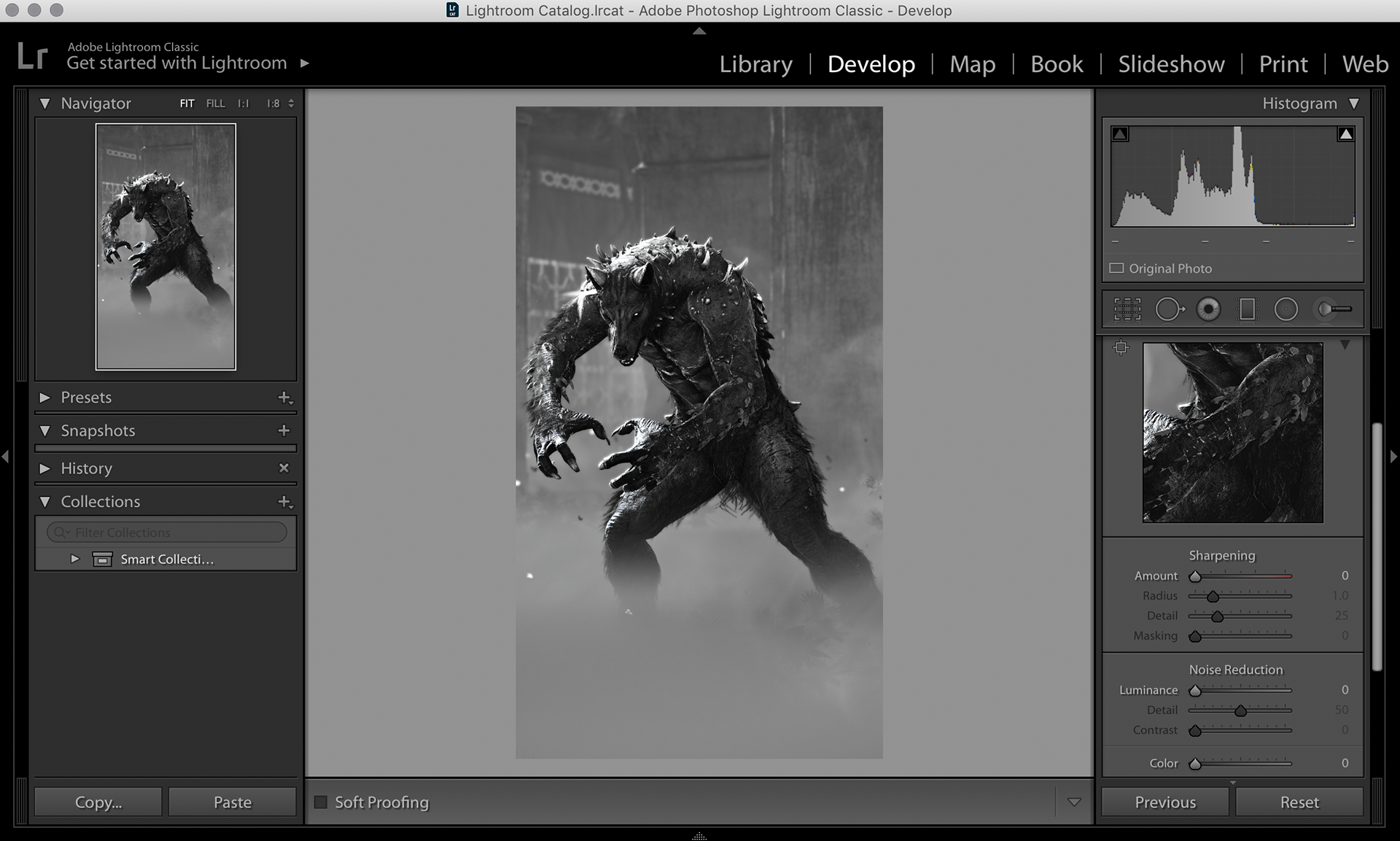
Lightroom
Whether it is Photoshop and/or Lightroom, or none, or more than just these two programs, the choice is yours to make.
5) can I Watermark my photos?
Yes. In fact, I strongly encourage you to watermark your work for two important reasons:
• If you photos are stolen and repost without your permission, watermarks are often the most solid proof that you have to have the stolen photos taken down from the site. For example, Instagram sometimes asks for proof in addition to the source link that is pre-dated to the stolen posts, being able to point out where your hidden watermark is in the photo that the thief couldn't crop out is crucial. An extreme example is when someone steals other VPs' work to enter into photomode contest and win prizes. In my personal experience, a Death Stranding Twitter fan page stole my photos, reposted them, and then got retweeted by Kojima himself. I would not wish this terrible feeling to any fellow VPs. Lastly, having watermark helps fellow VPs and your followers with recognizing stolen work (if the thieve hasn't edited it out) and notifying the owners early.
• If your work catches the attention of game studios, watermarks help them quickly recognizing and remembering you as the VP, and this brings up my answer to the next question below.
6) Is there any recognition for doing VP?
Depends on the studio, some have more VP-related events than others. Sometimes you'll get recognition, such as comment, like, retweet, or having you work displayed in newsletters and/or gaming conventions. There are also official photomode competition with various prizes ranging from merchandise, season pass, and in-game credits. Another studio even provides airfare and lodging for VPs to go to E3. Other VPs have done professional work for game studios to create promotional screenshots. As VP is gaining in popularity with more people picking up the hobby, hopefully more studios will follow suit because the marketing potential of VP will just keep increasing from here.
As of the time of writing this blog post, I will be getting a free AAA game from a developer once it's released, so yay! I was also asked for inputs about photomode in a AAA game (I wrote them a 5-page report, I hope they had the patience to read it).
7) I'm interested in VP? Where do I start?
As someone who started taking in-game screenshots in a Chinese 2D MMORPG back when 460p square-shaped screens were the norm and HUD toggle wasn't even an option. Below are some newbie pics that I took between 2006 and 2011. The graphics will blow you away, trust me (feel free to skip these pics, I was thirteen so the quality isn't that great).



Technically speaking, my passion for VP started in 2006 with JX Online 1, aka Võ Lâm Truyền Kỳ in Vietnam (The snowman makes no sense in Ancient China, but I spent a lot of effort to get this skin via lots of quest so it stayed).


Unfortunately I don't remember the name for this game (the server was shutdown after a year anyway so booooo). Not having HUD toggle didn't stop me from finding the best possible composition.






Jade Dynasty (2009) is the final MMORPG that I ever played but I had the best time of my VP life in this game, because it has a lot more tools to take screenshots (some Chinese players even make music videos retelling the stories from the novel this game is based on, 诛仙, but I'm not that creative). Besides HUD toggle (I still remember Alt + H till this day), there are a lot of emotes including very cool meditation poses like sitting on a throne (oh yeah), kissing (only if your character were married to the opposite sex character though), and lastly but the most rad feature, flying (remember how freecam has basically limitless range? Despite not being able to move through buildings like freecam, this feature was still ahead of its time).
Back to answering the original question, I would recommend starting with what you currently have and then, slowly adding more tools. I basically started with a 2005 Toshiba notebook (no dedicated GPU obviously). However, there's nobody stopping you from jumping straight into the wild west of VP on a gaming rig. I personally (re)start my VP journey with Horizon: Zero Dawn on a $200 PS4 about ten years after my MMORPG days.
If you haven't done real life photography before, then learning about composition is more crucial than choosing which fancy filters to apply. Remember, you can fix bad colors but it is more difficult to fix bad composition during post-production. If you already have a gaming PC, that's great! But if you only have a console, don't worry! You can still start with games that have built-in photomode or at least an option to toggle HUD off. PS4 has so many great games with the best photomodes such as Horizon: Zero Dawn, God of War, Marvel's Spider-man, and more.


Horizon: Zero Dawn undoubtedly has the most powerful photomode available on console. You can adjust many settings that are not typically available in other photomodes. Even on PC with freecams and a few dozens of ReShades to choose from, HZD photomode manages to offer more options. As you can see in the two shots above, the options include but not limited to: body pose, facial expression, face paint, time of day, and the ability to have Aloy's head and eyes move towards a direction of your choice (portrait VPs, rejoice!). The only two drawbacks that HZD's photomode has are the lack of shortcut button to activate photomode quickly and a relatively restrictive camera movement despite a massive open-world map.
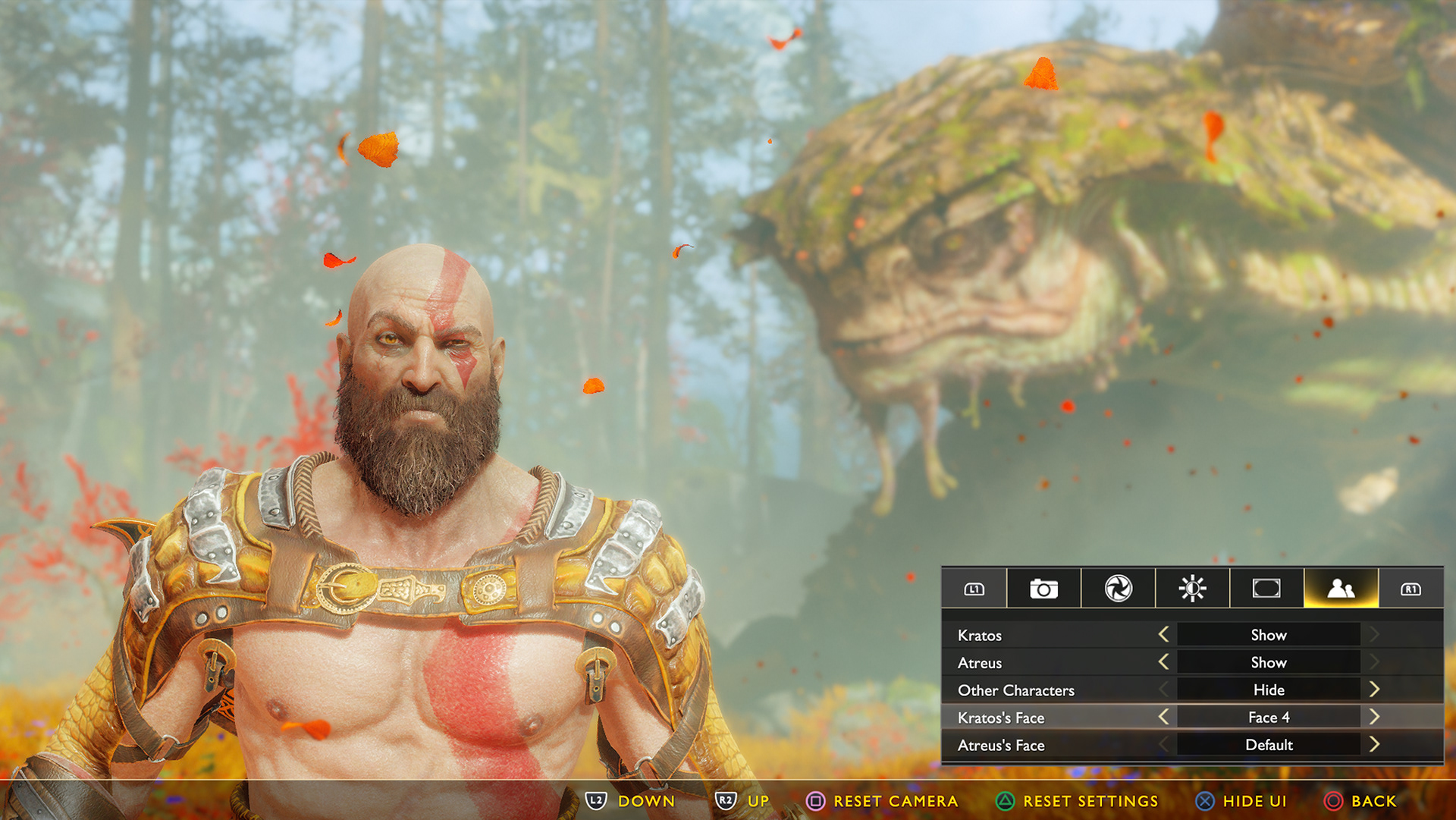

For games that run perfectly on a $200 piece of hardware, God of War (left) and Marvel's Spider-Man (right) both offer versatile photomodes with options such as facial expressions, hiding selected characters for better scenery shots, blend percentage for filters, frame designs, etc. There are a lot to play with on a console if you can't afford a gaming PC.
If you have an XBox instead? Don't worry, there are also plenty of games with built-in photomodes that you can start with, such as Shadow of the Tomb Raider, Assassin's Creed: Odyssey, Control, Star Wars Jedi: Fallen Order, Red Dead Redemption 2, A Plague Tale: Innocence, Arkham Knight, Middle-earth: Shadow of War, Far Cry: New Dawn, and plenty more.
You would be surprised that some Nintendo games also have photomode, such as Hellblade: Senua's Sacrifice (Switch), Super Mario Odyssey (Switch), Assassin's Creed: Odyssey (Switch), Steep (Switch), and Doom (Switch).
From there, if you have the money to spare, you can explore with PC gaming where there are more tools available. Jumping straight into PC gaming just for VP purposes will overwhelm you with the amount of troubleshooting you would have to deal with while installing a ton of mods at once (which may or may not break your game and saves). If you think console not working is bad, wait till you experience the many wonders of Windows PC. I have to reinstall and verify AC: Odyssey for a good dozen times so far and I have to say: troubleshooting requires an entire different level of energy. My fellow VP describes jumping straight into VP with a gaming PC is like "getting punch in the face", in case you need some reference point for the struggle. I don't want to scare you off from PC Gaming because all of your effort is worth it in the end, but I do want you to know that there are, well, effort AND extra money involve besides just plug-and-play like consoles. This is not to say you can't start right away with PC gaming though. PC is the best way to enjoy gaming and I cannot recommend it enough if you have the budget and patience.
8) How big is the VP Community? Is there anyone else out there?
VP is still a relatively new phenomenon, however, there are plenty of VP groups that you can join on different platforms. Most are on Instagram and Twitter, though I find more community engagement on Twitter (which is normal because game studios are also more active on Twitter). Some also have weekly/monthly themes for everyone in the community to participate in.
VP Groups (focuses more on community outreach, there are plenty more but I've stopped updating this list):
• VGPNetwork Twitter
• TheCapturedCollective Twitter
• Visual Moods Central Twitter
Programmer/Modder/Researcher Communities (focuses more on creating cinematic tools and game research):
• Fearless Cheat Engine Forum
• Github
• ReShade Forum Website
• XeNTaX: Game Research Forum
Author's note: This is my first time writing this type of blog post so please feel free to let me know if I have made any mistake(s). Thank you for reading.
Sources about hotsampling and downsampling/supersampling: